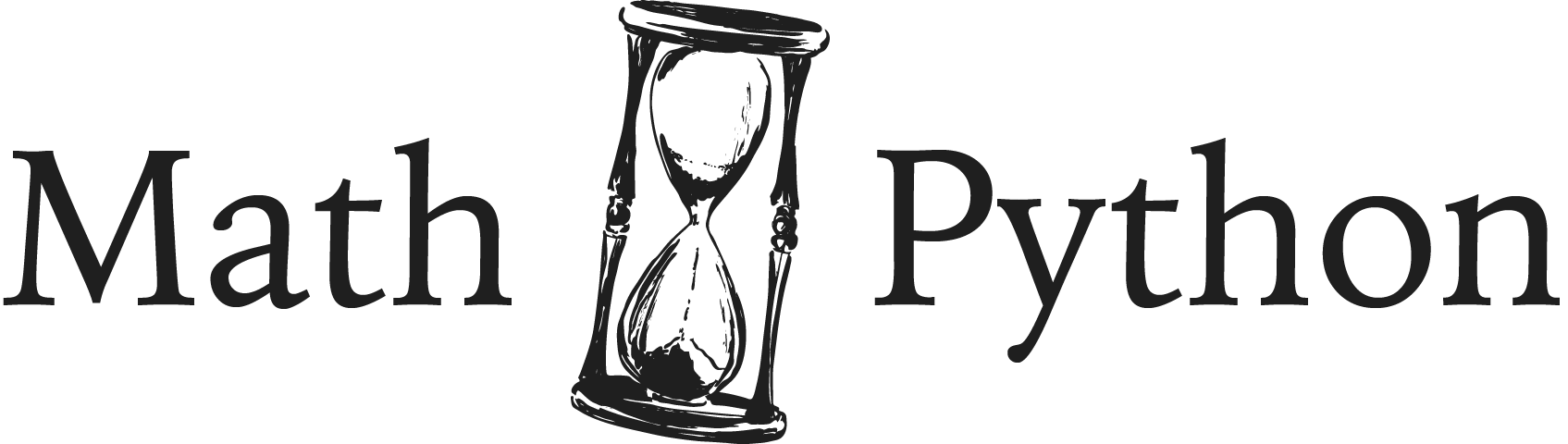Python で json ファイルを読みこむ&データを辞書にする
 2022.11.16
2022.11.16
Python で json ファイルを辞書として読みこむ方法を解説します。
import json
with open('test.json', 'r') as f:
d = json.load(f)
print(d)
# {'Alice': 173, 'Bob': {'height': 198, 'likes': ['apple', 'banana']}}
test.json
{
"Alice": 173,
"Bob": {
"height": 198,
"likes": [
"apple",
"banana"
]
}
}
with でファイルを開き、json.load で読みこむと辞書が返ります。やっていることは次の 2 行です。
with open('test.json', 'r') as f:
d = json.load(f)
ブログなどで次のコードがよく紹介されます。まず read でファイルのデータを取得し、それを json.loads で辞書にするという方法です。
import json
with open('test.json', 'r') as f:
r = f.read()
d = json.loads(r)
print(d)
# {'Alice': 173, 'Bob': {'height': 198, 'likes': ['apple', 'banana']}}
もちろん正しいですが、Python は最初から
r = f.read()
d = json.loads(r)
の 2 行を json.load にまとめているため、json.load を使うとスッキリします。